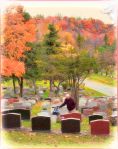On January 11, 2018, Digiday published an article on Facebook using a graphic showing Mark Zuckerberg in a nuclear cloud indicating that something major was about to happen. Also, Michael Stelzner highlighted many of the recent announcements by Mark Zuckerberg and other Facebook executives in which they are very clearly stating that they are indeed very serious about making some major changes to the algorithm which is determining what posts show up in people’s newsfeeds.
As marketers start creating more and longer videos (or video series), a full 77% of their survey respondents indicated that they plan on increasing their use of video in the next 12 months, Michael Stelzner also suggested that they think more beyond Facebook as well. Marketers should leverage other platforms such as YouTube, etc, for further reach and engagement with their video work so it doesn’t go to waste. On the same theme, but not just related to video marketing, Michael Stelzner said more should go back and revisit LinkedIn that he thinks is doing a lot of cool things now and that it is especially relevant for those with a business audience. Plus, don’t write off Twitter just yet!
Category: Social media
How to Rapidly Create Social Media Graphics with Relay
GIFing Your Facebook Timeline Cover – Profile Picture

I created the above Facebook Timeline Cover using PicMonkey’s Facebook Canvas Design and Photoshop
How to set your Facebook profile picture as an animated GIF
FACEBOOK has finally embraced animated GIFs. For the first time, you can set an animated seven-second clip as your profile picture. Here’s how it works.
The new animated Profile Pictures are being trialled in the UK – so don’t expect to see the new GIF-style profile pictures filling your News Feed just yet.
But if you want to test out the new GIF format you need an Apple device running the latest version of iOS and Facebook.
By AARON BROWN 13:35, Tue, Oct 27, 2015 | UPDATED: 13:35, Tue, Oct 27, 2015
Videos
Facebook GIF Profile Pictures For Your Mobile
How to put Animated GIF as facebook Timeline Cover – Profile / Fan page
How To Create a Facebook Video Profile
Facebook Timeline Cover and Profile Image Tutorial – Using Gimp – Part 1
56 Social Media Tools Infographic
How to Create Email Signatures
 IconFinder
IconFinder
How to Video Links:
How to Add Social Media Icons to Gmail Signature
How To Create a Kick-Ass Email Signature
Creating a Professional Email Signature for Outlook
Create HTML Signatures for Microsoft Office
How to Create Email Signature in Photoshop
How to create and use HTML email signatures on your iPhone and iPad

LinkedIn Images: Personal Vs Company Brand Page
The Right Fit
PERSONAL PROFILE
Personal Background Image – 1400 x 425 (Recommended)
Maximum size 4MB | JPG, PNG or GIF files only
COMPANY PAGE
Banner Image for Brand Pages – 646 x 220 (Minimum)
GET HIRED: How To Make Your LinkedIn Profile Gorgeous With Graphics
Read more: http://www.businessinsider.com/add-graphics-to-your-linkedin-profile-2013-5?op=1#ixzz3fMAnLPhg
Other Resources:
Steps to Create a LinkedIn Company Page
You can add a new Company Page only if you meet all of the following requirements:
- You must have a personal LinkedIn profile set up with your true first and last name.
- Your profile is at least 7 days old.
- Your profile strength must be listed as Intermediate or All Star.
- You must have several connections on your profile.
- You’re a current company employee and your position is listed in the Experience section on your profile.
- You have a company email address (e.g. john@companyname.com) added and confirmed on your LinkedIn account.
- Your company’s email domain is unique to the company.
- Note: A domain can’t be used more than once to create a Company Page. Because domains like gmail.com, yahoo.com or similar generic email services are not unique to one company, those domains can’t be used to create a Company Page. You might consider creating a group if your company doesn’t have a unique email domain. To publish your Company Page you must include a company description (250-2000 characters including spaces), and company website URL.
Follow the Leader: Think with Google
Databoard
Need some stats for a presentation? You shouldn’t have to go data mining. We’ve created this interactive tool to help you quickly find what you need from our vast archives of industry-leading research. It’ll even help you tell a story from the stats, turning selected charts and data points into infographics that you can share.
Getting Creative With Your ASCII Codes ✔ツ

Why Would You Want to Use Unicode?
- to enhance Email subject headings with symbols ツ 웃.
- to use as text art ᕼᕧᒷᒶᓋ
- to use as an icon on a web page. ★ ★ ★ ☆ ☆
Further Reading and Resources
- Bulletproof Accessible Icon Fonts
- Unicode Symbols in Email Subject Lines
- IcoMoon (Unicode-based @font-face icon creator)
- Shape Catcher (Unicode character recognition tool)
- Unicodinator (Unicode character maps)
- Unify (Unicode browser support reference)
- Unitools (A collection of Unicode tools)
- Unicode: A Beginner’s Primer